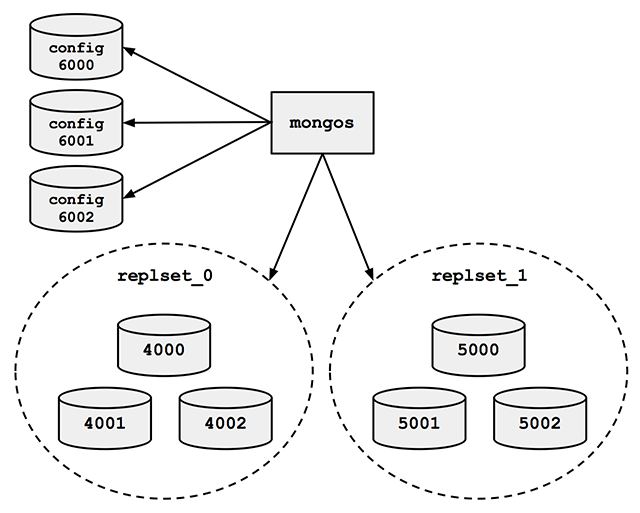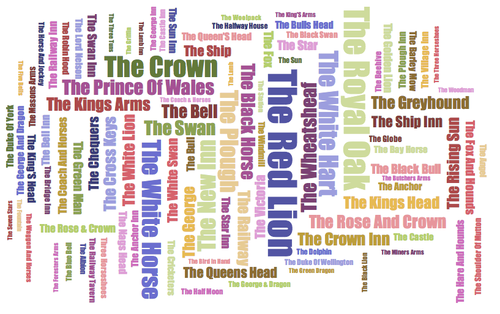by Emily Stolfo, Ruby Engineer and Evangelist at 10gen
MongoDB is a popular choice among developers in part because it permits a one-to-one mapping between object-oriented (OO) software objects and database entities. Ruby developers are at a great advantage in using MongoDB because they are already used to working with and designing software that is purely object-oriented.
Most of the discussions I’ve had about MongoDB and Ruby assume Ruby knowledge and explain why MongoDB is a good fit for the Rubyist. This post will do the opposite; I’m going to assume you know a few things about MongoDB but not much about Ruby. In showing the Rubyist’s OO advantage, I’ll share a bit about the Ruby programming language and its popularity, explain specifically how the majority of Ruby developers are using MongoDB, and then talk about the future of the 10gen Ruby driver in the context of the Rails community.
Ruby who?
The Ruby programming language was created 20 years ago by Yukihiro Matsumoto, “Matz” to the Ruby community. The language, although not made immensely popular until the introduction of the Rails web framework many years later, is somewhat known by its founding philosophy. Matz has made numerous statements saying that he strived to create a language that follows principles of good user interface design. Namely, Ruby is intended to make the developer experience more pleasant and to facilitate programmer productivity. Matz has said that he wanted to combine the flexibility of Perl with the object-orientation of Smalltalk. The result is an elegant, flexible, and practical language that is indeed a pleasure to use.
Ruby is a purely object-oriented language. This means that while other languages would have primitive types for programming “atoms” such as integers, booleans, and null, Ruby has base types. Classes, once instantiated, are objects that have properties (instance variables) and performable actions (methods). Even classes themselves are instances of the class, Class. Let’s look at an example in the Ruby interpreter:
> 2.object_id
=> 5
> false.object_id
=> 0
> true.object_id
=> 20
> nil.object_id
=> 8
As you can see, even integers, booleans, and Ruby’s null object “nil” all have object ids. This implies that they are more than just primitives; they are objects complete with a class, properties and methods. Even further, we can see that the nil has methods!
> nil.methods
=> [:to_i, :to_f, :to_s, :to_a, :to_h, :inspect, :&, :|, :^, :nil?, :to_r, :rationalize, :to_c, :===, :=~, :!~, :eql?, :hash, :, :class, :singleton_class, :clone, :dup, :taint, :tainted?, :untaint, :untrust, :untrusted?, :trust, :freeze, :frozen?, :methods, :singleton_methods, :protected_methods, :private_methods, :public_methods, :instance_variables...etc]
Integers can have methods too:
> i = 0
> 4.times do
> puts "#{i%2 == 0 ? 'heeey' : 'hoooo'}"
> i += 1
> end
heeey
hoooo
heeey
hooooIn addition to the expected “primitive” types, Ruby provides other base types such as arrays and hashes. The hash will become particularly relevant later on in this post, but for now, I’ll just share the syntax:
> document = {}
=> {}
> document["id"] = "emilys"
=> "emilys"
> document
=> {"id"=>"emilys"} Ruby software engineers strive to embrace the OO nature of the language, sometimes to the extreme. The language is strongly and dynamically typed. This allows the Rubyist to design software that is highly modular and that focuses on duck-typing— i.e. taking advantage of object behavior rather than statically-defined types. A good Rubyist aims to reduce dependencies and increase the flexibility of code. For example, the language doesn’t support multi-inheritance, but it does provide something called modules, which essentially are a grouping of common methods in a class that cannot be instantiated. This module can be “mixed in” to a class to give it extra functionality. All of these characteristics together— dynamic, object-oriented, flexible, modular, make Ruby code a pleasure to write and maintain.
Rails
I mentioned above that Ruby’s popularity really blossomed with the creation of Ruby on Rails in 2003. The web framework was created by a web programmer, David Heinemeier Hansson (“DHH”), who noticed that the web stack was a given and developers were repeating themselves over and over in building technology to wrap it. He decided to extract the common elements of web engineering into a modular, reusable framework. DHH unveiled his framework in a presentation that has become iconic in web programming. He uses a DSL to create a web application in one command and then starts up a server.
> rails new my_app
> cd my_app
> rails server
So why did Rails become so popular? Rails was built to make web programming faster, easier, and more manageable. By introducing a number of conventions and sticking to OO, web programmers could go from 0 to a full working app in a relatively short amount of time with little configuration. By the same token, they could take an existing app and quickly understand the codebase enough to maintain and develop it. We’ve already discussed the approachability of the Ruby programming language, and Rails follows many of the same principles. Rails a solution for making web programming simpler.
I teach a Ruby on Rails class at Columbia University, and I often tell my students that Ruby on Rails is the gateway drug to web programming. It makes web development more accessible to a newcomes.
MongoDB
MongoDB is a document database that focuses on developer needs. (Notice a common theme yet?) There’s no need for an army of database administrators to maintain a MongoDB cluster and the database’s flexibility allows for application developers to define and manipulate a schema themselves instead of relying on a separate team of dedicated engineers. Assuming that the many advantages of using MongoDB are familiar to you, it might seem natural for all Rails and Ruby developers to choose MongoDB as their first choice of datastore. Unfortunately, MongoDB is far from the default.
The Object-relational impedance mismatch and Active Record
The Active Record pattern describes the mapping of an object instance to a row in a relational database table, using accessor methods to retrieve columns/properties, and the ability to create, update, read, and delete entities from the database. It was first named by Martin Fowler in his book, Patterns of Enterprise Application Architecture.
The pattern has numerous limitations referred to as the Object-relational impedance mismatch. Some of these technical difficulties are structural. In OO programming, objects may be composed of other objects. The Active Record pattern maps these sub-objects to separate tables, thus introducing issues concerning the representation of relationships and encapsulated data. Rails’ biggest contribution to web programming was arguably not the framework itself, but rather its Object-relational-mapper, Active Record. Active Record uses macros to create relationships between objects and single table inheritance to represent inheritance.
The best solution to-date for the Object-relational impedance mismatch is Active Record, but this is assuming your datastore is relational. It’s also, fundamentally, a hack. What if we were to use a more OO datastore?
MongoDB and Rails take on the Object relational impedance mismatch
As we see massive growth in data, an increased diversity of content, and a demand for shorter development cycles, the infrastructure developers rely upon must rise to meet new challenges that traditional technologies were not designed to address. MongoDB has gained immense popularity because it fills many of the strongest modern technical demands, while still being developer-friendly and low-cost.
Given all that has been discussed regarding Rails and Ruby, wouldn’t it make sense to use MongoDB with Rails? The answer is yes: it makes a lot of sense. Nevertheless, Rails wasn’t originally built to use a document database so you must use a separate gem in place of Active Record.
MongoMapper and Mongoid are the two leading gems that make it possible use MongoDB as a datastore with Rails. MongoMapper, a project by Jon Nunemaker from Github, is a simple ORM for MongoDB. Mongoid, in particular, has become quite popular since its creation 4 years ago by Durran Jordan. Mongoid’s goal is to provide a familiar API to Active Record, while still leveraging MongoDB’s schema flexibility, document design, atomic modifiers, and rich query interface.
It’s largely due to these two gems that MongoDB can credit its traction in the Rails and Ruby community. In the past, Rails developers had to jump through a number of hoops in order to use one of these alternate ODMs with Rails, but the web framework then further modularized the database abstraction layer (the M component in MVC) to make it possible for a Rails developer to create an app without Active Record. Now all you have to do is:
> rails new my_app --skip-active-record
> cd my_app
> [edit Gemfile and add mongoid or mongo_mapper]
> bundle install
> rails server
To further illustrate a brief example using Mongoid, Rails model files are altered to not have the classes inherit from ActiveRecord::Base, must include a module Mongoid::Document, and define the schema in the actual file. Database migrations are not necessary!
class Course
include Mongoid::Document
field :name, type: String
embeds_many :lectures
end
Additionally, you have a number of configuration options available, such as allow_dynamic_fields that allows you to define attributes on an object that aren’t in the model file’s schema. You can then add some logic in your model file if you need to do something different depending on the existence or absence of this field.
I’m not going to go into too much detail on using Rails with MongoDB, because that’s a whole blog post in itself and both MongoMapper and Mongoid’s docs are fantastic. Instead, it’d be worth devoting a paragraph or two talking about the future of Ruby and MongoDB.
Future
Rails is not required to use MongoDB with Ruby. You can use either of those two gems or the 10gen Ruby driver directly in another framework, such as Sinatra, or in the context of any other Ruby program. This is where the base Hash class in the Ruby language is relevant: one of the many roles of a MongoDB driver is to serialize/deserialize BSON documents into some native representation of a document in the given language. Luckily, Ruby’s Hash class is both idiomatically familiar to Rubyists and a very close representation of a document. See for yourself:
MongoDB document representing a tweet:
{
"_id" : ObjectId("51073d4c4eeb4f4247b5c8f9"),
"text" : "Just saw Star Trek. It was the best Star Trek movie yet!",
"created_at" : "Wed May 15 19:06:41 +0000 2010",
"entities" : {
"user_mentions" : [
{
"indices" : [
7,
20
],
"screen_name" : "davess",
"id" : 17916546
}
],
"urls" : [ ],
"hashtags" : [ ]
},
"retweeted" : false,
"user" : {
"location" : "United States",
"created_at" : "Wed Apr 01 10:14:11 +0000 2009",
"description" : "MongoDB Ruby driver engineer, Adjunct faculty at Columbia",
"time_zone" : "New York",
"screen_name" : "EmilyS",
"lang" : "en",
"followers_count" : 152,
},
"favorited" : false,
}The corresponding Ruby hash:
{
"_id" => ObjectId("51073d4c4eeb4f4247b5c8f9"),
"text" => "Just saw Star Trek. It was the best Star Trek movie yet!",
"created_at" => "Wed May 15 19:06:41 +0000 2010",
"entities" => {
"user_mentions" => [
{
"indices" => [
7,
20
],
"screen_name" => "davess",
"id" => 17916546
}
],
"urls" => [ ],
"hashtags" => [ ]
},
"retweeted" => false,
"user" => {
"location" => "United States",
"created_at" => "Wed Apr 01 10:14:11 +0000 2009",
"description" => "MongoDB Ruby driver engineer",
"time_zone" => "New York",
"screen_name" => "EmilyS",
"lang" => "en",
"followers_count" => 152,
},
"favorited" => false,
}It can’t get any closer than that. Whether they are simple hashes serialized using the driver directly or instantiated classes persisted through an ODM, Ruby objects map seamlessly to MongoDB documents.
Note: Mongoid has it’s own driver, called moped, as of version 3.x. Therefore, if you’re on Mongoid 3.x, you’re not using 10gen’s Ruby driver.
![]()
MongoMapper, on the other hand, does use the 10gen driver in all versions.
Mongoid, MongoMapper and Beyond
Given how passionate the Ruby team at 10gen feels about the language being one of the best fits for MongoDB, we want to strengthen our relationship with the Ruby community. We are always looking for opportunities to support even more Rubyists and thus have been working with Durran Jordan to build a new bson and mongo gem that Mongoid will use in the near future. We’ve also see great adoption of MongoMapper and hope that more Rubyists, specifically Rails developers, will benefit from the continued improvement and collaboration on these open source projects.